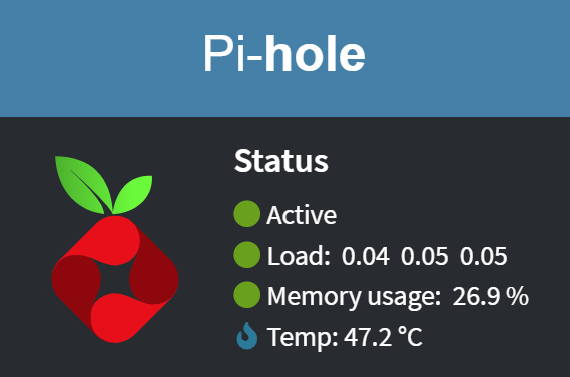For this project, I programmed a Rasberry Pi Zero 2 W to block unwanted ads, tracking services, and malicious connections from any device connected to it by installing the Pi-Hole application onto it. This project involved working directly with firmware, manipulating network connections, and performing command line prompts in the Linux OS. Some of the specific tasks did were: set up and configure the Raspberry Pi out of the box; establish a connection between the device and my router; SSH into the device; create a static IPv4 address for the device, and more. I tested final product by connecting my phone to the Pi-Hole instead of the standard DNS servers, and I stopped getting ads for applications like YouTube.
Additionally, I installed PiVPN onto the same Raspberry Pi so that it could act as a personal VPN to my home network. This allows me or anyone else to connect to my home network remotely and to have access to the ad blocking services on the go. In addition to Linux commands, this project required me to set up port forwarding on my router to allow the VPN to connect to the Internet.